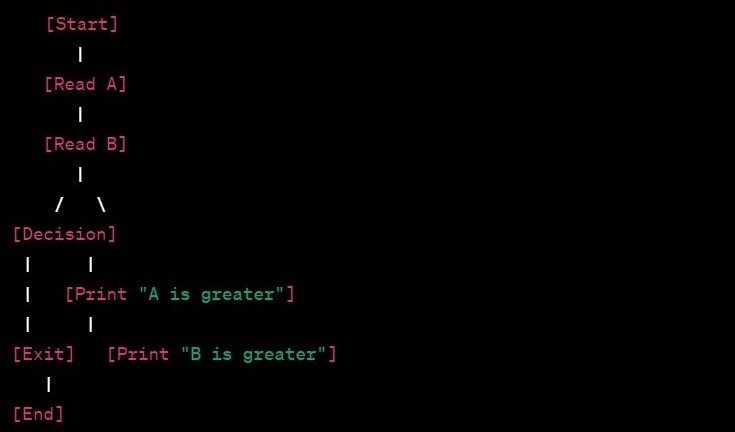What is Scalability Testing? Learn with Example
Scalability Testing is a non-functional testing methodology designed to assess the performance of a system or network as user requests are scaled both up and down. The primary objective of Scalability Testing is to verify the system’s capability to handle anticipated increases in user traffic, data volume, transaction frequency, and other parameters. This form of testing aims to ensure that the system can effectively meet growing demands.
Often synonymous with performance testing, Scalability Testing specifically concentrates on evaluating how the application behaves when deployed in a larger system or subjected to excessive loads. In the realm of Software Engineering, Scalability Testing serves the purpose of determining the point at which the application ceases to scale efficiently and endeavors to identify the underlying reasons for this limitation. The ultimate goal is to guarantee that the application can seamlessly adapt to increasing demands and sustain optimal performance.
Why do Scalability Testing?
Scalability Testing is crucial for several reasons, as it allows organizations to assess how well their systems can adapt and perform under varying conditions, especially as user loads and data volumes increase.:
-
Anticipate Growth:
Scalability Testing enables organizations to anticipate and plan for growth in terms of user traffic, data volume, and other critical factors. This proactive approach helps prevent performance issues as the user base expands.
-
Optimize Resource Utilization:
By testing scalability, organizations can optimize the utilization of resources such as CPU, memory, and network bandwidth. This ensures that the system can efficiently handle increased loads without resource exhaustion.
-
Identify Performance Bottlenecks:
Scalability Testing helps identify performance bottlenecks that may arise under higher loads. It allows organizations to pinpoint areas of the system that require optimization to maintain optimal performance.
-
Ensure Consistent Performance:
Organizations strive for consistent and reliable performance across various usage scenarios. Scalability Testing ensures that the application’s performance remains consistent as the user base and workload increase.
-
Enhance User Experience:
A scalable system can provide a better user experience by maintaining responsiveness and speed even during peak usage periods. This contributes to user satisfaction and retention.
-
Mitigate Downtime Risks:
By evaluating how the system handles increased loads, Scalability Testing helps identify potential risks of downtime. This information is crucial for implementing strategies to mitigate downtime risks and ensure continuous service availability.
-
Support Business Continuity:
Scalability Testing is integral to supporting business continuity. Ensuring that the system can scale seamlessly is vital for organizations, especially those with dynamic and evolving user bases.
-
Verify Infrastructure Readiness:
As organizations invest in infrastructure upgrades or cloud solutions, Scalability Testing verifies the readiness of the chosen infrastructure to accommodate future growth. It helps assess whether the current infrastructure can scale effectively.
-
Optimize Cost-Efficiency:
Efficiently scaling the system based on demand can lead to cost savings. Scalability Testing aids in optimizing resource allocation, preventing unnecessary expenditures on over-provisioned infrastructure.
-
Meet SLA Requirements:
Many organizations have service level agreements (SLAs) that define acceptable performance standards. Scalability Testing ensures that the system meets these SLA requirements, even under increased loads.
-
Plan for Peak Usage:
Scalability Testing allows organizations to plan for and handle peak usage scenarios, such as seasonal spikes in user activity. This is crucial for industries like e-commerce, where peak periods can significantly impact system demands.
- Enhance System Reliability:
A scalable system is often more reliable, with the ability to withstand unexpected surges in user traffic or data volume. Scalability Testing contributes to overall system reliability and stability.
What to test in Scalability Testing?
-
Load Handling Capacity:
Assess the system’s capacity to handle increased loads, both in terms of user traffic and data volume. Determine at what point the system starts to experience performance degradation or scalability limitations.
-
Response Time under Load:
Measure the response times of critical functions and transactions under varying loads. Analyze how response times change as the system scales, ensuring that acceptable performance levels are maintained.
-
Throughput and Transactions per Second:
Evaluate the throughput of the system, considering the number of transactions it can process per unit of time. Measure the system’s ability to maintain an optimal rate of transactions as the load increases.
-
Resource Utilization:
Monitor the utilization of key resources, including CPU, memory, and network bandwidth. Identify resource-intensive operations and assess how well the system optimizes resource utilization under increased loads.
-
Concurrency and Parallel Processing:
Test the system’s ability to handle multiple concurrent users or processes. Evaluate the efficiency of parallel processing and assess whether the system scales seamlessly with a growing number of simultaneous operations.
-
Database Performance:
Assess the performance of database operations, including data retrieval, storage, and query processing. Identify any database-related bottlenecks and optimize database interactions for scalability.
-
Scalability of Components and Modules:
Evaluate the scalability of individual components or modules within the system. Identify specific areas where scalability may be limited and optimize the performance of these components.
-
Network Latency and Bandwidth:
Consider the impact of network latency and bandwidth constraints on system performance. Evaluate how the system behaves when accessed over networks with varying latency and limited bandwidth.
-
Horizontal and Vertical Scaling:
Test the system’s ability to scale horizontally (adding more instances or nodes) and vertically (increasing the resources of existing instances). Assess whether both scaling approaches contribute to improved performance.
-
Failover and Redundancy:
Evaluate the system’s ability to handle increased loads in a failover or redundant environment. Assess the effectiveness of redundancy mechanisms and failover strategies in maintaining continuous service availability.
-
Memory Leak Detection:
Check for memory leaks or excessive resource consumption over extended periods of load testing. Ensure that the system releases resources appropriately, preventing degradation in performance over time.
-
Load Balancing Effectiveness:
Assess the effectiveness of load balancing mechanisms in distributing incoming requests across multiple servers or resources. Ensure that load balancing contributes to optimal resource utilization.
-
Caching Mechanisms:
Evaluate the impact of caching mechanisms on system performance under varying loads. Assess whether caching strategies contribute to response time improvements and reduced load on backend components.
-
Application and System Logs:
Analyze application and system logs to identify any errors, warnings, or performance-related issues that may arise during scalability testing. Use logs to pinpoint areas that require optimization.
-
Third-Party Integrations:
Test the system’s interactions with third-party services or integrations under increased loads. Ensure that external dependencies do not become bottlenecks in the overall system performance.
-
User Session Management:
Evaluate the system’s ability to manage user sessions effectively, especially under high concurrent user scenarios. Ensure that session management does not introduce performance overhead.
-
Mobile and Cross-Browser Scalability:
If applicable, assess the scalability of mobile applications and cross-browser compatibility. Test how the system performs when accessed from different devices and browsers under varying loads.
-
Long-Running Transactions:
Test the system’s behavior with long-running transactions or processes. Assess whether extended processing times impact overall system responsiveness and whether mechanisms are in place to handle such scenarios.
Test Strategy for Scalability testing?
A well-defined test strategy for Scalability Testing is essential to ensure comprehensive coverage and effective evaluation of a system’s scalability.
-
Define Testing Objectives:
Clearly define the objectives of Scalability Testing. Determine the specific aspects of scalability to be evaluated, such as load handling capacity, response times, resource utilization, and the ability to scale horizontally and vertically.
-
Understand System Architecture:
Gain a deep understanding of the system’s architecture, including the configuration of servers, databases, networking components, and any third-party integrations. Identify potential scalability bottlenecks within the system.
-
Identify Critical Use Cases:
Identify and prioritize critical use cases that represent the most common and resource-intensive interactions within the system. These use cases should cover a range of functionalities and scenarios.
-
Define Scalability Metrics:
Establish key metrics to measure scalability, such as response times, throughput, resource utilization (CPU, memory), database performance, and the system’s ability to handle concurrent users. Define acceptable thresholds for these metrics.
-
Determine Load Profiles:
Define different load profiles that represent expected usage scenarios, including normal operational loads, peak loads, and stress conditions. Consider variations in user activity, data volume, and transaction frequencies.
-
Plan for Horizontal and Vertical Scaling:
Plan tests for both horizontal scaling (adding more instances or nodes) and vertical scaling (increasing resources on existing instances). Assess how the system responds to these scaling approaches and whether they contribute to improved performance.
-
Establish Baseline Performance:
Conduct baseline performance testing under normal operational conditions. Establish a performance baseline for comparison with scalability testing results. This baseline helps identify deviations and improvements.
-
Create Realistic Test Data:
Generate or acquire realistic test data that mirrors production scenarios. Ensure that the test data includes variations in data types, structures, and conditions, representing a diverse range of real-world situations.
-
Implement Virtual User Profiles:
Define virtual user profiles that simulate different types of users, their behaviors, and usage patterns. Include variations in user roles, access permissions, and activities to mimic real-world scenarios.
-
Configure Test Environment:
Set up the test environment to mirror the production environment as closely as possible. Ensure that the hardware, software, network configurations, and other components accurately represent the production environment.
-
Implement Monitoring and Logging:
Implement robust monitoring and logging mechanisms to capture performance metrics and detailed logs during scalability testing. These tools help identify bottlenecks, track resource utilization, and diagnose performance issues.
-
Conduct Gradual Load Tests:
Start with gradual load tests to assess the system’s response to incremental increases in user traffic and data volume. Evaluate how the system scales and identify the point at which performance starts to degrade.
-
Perform Peak Load Testing:
Test the system under peak load conditions to assess its performance during periods of expected high user activity. Verify that the system maintains acceptable response times and throughput under these conditions.
-
Execute Stress Testing:
Conduct stress testing to evaluate the system’s behavior under extreme conditions, exceeding normal operational loads. Identify the breaking point and assess how the system recovers from stress conditions.
-
Assess Horizontal Scaling:
Evaluate the effectiveness of horizontal scaling by adding more instances or nodes to the system. Measure the impact on performance, response times, and resource utilization. Identify any challenges or limitations in horizontal scaling.
-
Evaluate Vertical Scaling:
Assess the impact of vertical scaling by increasing resources (CPU, memory) on existing instances. Measure the improvements in performance and identify any constraints associated with vertical scaling.
-
Analyze Database Performance:
Pay special attention to database performance during scalability testing. Assess the efficiency of data retrieval, storage, indexing, and query processing. Optimize database interactions for scalability.
-
Validate Load Balancing Mechanisms:
Validate load balancing mechanisms to ensure they effectively distribute incoming requests across multiple servers or resources. Assess the impact on overall system performance and resource utilization.
-
Simulate Network Variability:
Simulate variations in network latency and bandwidth to assess the system’s resilience to network constraints. Evaluate how the system performs when accessed over networks with different conditions.
-
Document and Analyze Results:
Document the results of scalability testing, including performance metrics, identified bottlenecks, and recommendations for optimization. Analyze the data to understand scalability limitations and areas for improvement.
-
Optimize and Retest:
Collaborate with development teams to address identified bottlenecks and areas requiring optimization. Implement enhancements and optimizations, then retest to validate improvements and ensure scalability goals are achieved.
-
Continuous Monitoring:
Implement continuous monitoring in production environments to track system performance over time. This ongoing monitoring helps identify scalability issues that may arise as user loads and data volumes continue to evolve.
-
Feedback and Iteration:
Collect feedback from scalability testing, production monitoring, and end-users. Use this feedback to iterate on the scalability strategy, making continuous improvements to ensure the system can adapt to changing demands.
Prerequisites for Scalability Testing?
Before embarking on Scalability Testing, it’s crucial to address several prerequisites to ensure a well-prepared testing environment and accurate evaluation of a system’s scalability.
-
Understanding System Architecture:
Gain a comprehensive understanding of the system’s architecture, including the arrangement of servers, databases, networking components, and any third-party integrations. Identify potential scalability bottlenecks within the architecture.
-
Detailed System Documentation:
Ensure that detailed documentation of the system’s architecture, components, configurations, and dependencies is available. This documentation serves as a reference for testers and helps in identifying critical areas for scalability testing.
-
Access to Production-Like Environment:
Set up a test environment that closely mirrors the production environment in terms of hardware, software, network configurations, and other relevant parameters. This ensures that scalability testing reflects real-world conditions.
-
Realistic Test Data:
Generate or acquire realistic test data that accurately represents the production environment. The test data should include variations in data types, structures, and conditions to mimic diverse real-world scenarios.
-
Virtual User Profiles:
Define virtual user profiles that simulate different types of users, their behaviors, and usage patterns. These profiles should encompass variations in user roles, access permissions, and activities to replicate real-world scenarios.
-
Performance Baseline:
Establish a performance baseline by conducting baseline performance testing under normal operational conditions. This baseline provides a reference point for evaluating deviations and improvements during scalability testing.
-
Monitoring and Logging Tools:
Implement robust monitoring and logging mechanisms to capture performance metrics and detailed logs during scalability testing. Tools for monitoring resource utilization, response times, and system behavior are essential for comprehensive analysis.
-
Scalability Metrics Definition:
Clearly define the scalability metrics to be measured during testing. Common metrics include response times, throughput, resource utilization (CPU, memory), database performance, and the system’s ability to handle concurrent users.
-
Load Profiles:
Define different load profiles that represent anticipated usage scenarios, including normal operational loads, peak loads, and stress conditions. Load profiles should cover variations in user activity, data volume, and transaction frequencies.
-
Testing Tools Selection:
Select appropriate testing tools for scalability testing. Tools should be capable of simulating realistic user behavior, generating varying loads, and monitoring system performance. Common tools include Apache JMeter, LoadRunner, and Gatling.
-
Network Simulation:
If applicable, implement network simulation tools or configurations to replicate variations in network conditions, including latency and bandwidth constraints. This helps assess how the system performs under different network scenarios.
-
Backup and Recovery Plans:
Develop backup and recovery plans for the test environment to address potential data loss or system instability during scalability testing. Having contingency plans ensures the integrity of the testing process.
-
Test Data Cleanup Scripts:
Create scripts or mechanisms for cleaning up test data after each scalability testing iteration. This ensures the test environment remains consistent and prevents data artifacts from affecting subsequent test runs.
-
Testing Team Training:
Ensure that the testing team is adequately trained on scalability testing concepts, methodologies, and tools. Training helps testers conduct meaningful tests, interpret results accurately, and address scalability issues effectively.
-
Collaboration with Development Teams:
Establish effective collaboration with development teams. Engage in discussions about identified bottlenecks, potential optimizations, and strategies for addressing scalability challenges. Collaboration enhances the overall testing process.
-
Test Environment Isolation:
Isolate the test environment to prevent scalability testing from impacting other testing activities or production systems. This isolation ensures that scalability tests can be conducted without disruptions.
-
Test Data Privacy Measures:
Implement measures to ensure the privacy and security of test data, especially if sensitive or personal information is involved. Anonymize or mask data to comply with privacy regulations and organizational policies.
-
Documentation of Testing Plan:
Document a comprehensive testing plan that outlines the objectives, scope, methodologies, and success criteria for scalability testing. This plan serves as a roadmap for the testing process.
-
Scalability Testing Schedule:
Develop a schedule for scalability testing that aligns with project timelines and milestones. Define testing phases, iterations, and the frequency of testing to ensure systematic and timely evaluations.
-
Continuous Improvement Mechanism:
Establish a mechanism for continuous improvement based on feedback from scalability testing. This includes iterations on testing strategies, optimization efforts, and ongoing monitoring in production environments.
How to do Scalability Testing?
Scalability Testing involves assessing a system’s ability to handle increased loads, user traffic, and growing demands while maintaining optimal performance. Here’s a step-by-step guide on how to conduct Scalability Testing:
-
Define Objectives and Metrics:
Clearly define the objectives of Scalability Testing. Identify specific aspects to be evaluated, such as load handling capacity, response times, resource utilization, and the ability to scale horizontally and vertically. Establish key metrics for measurement.
-
Understand System Architecture:
Gain a deep understanding of the system’s architecture, including servers, databases, and third-party integrations. Identify potential bottlenecks and areas that may impact scalability.
-
Prepare Test Environment:
Set up a test environment that closely mirrors the production environment. Ensure that hardware, software, network configurations, and other components accurately represent real-world conditions.
-
Generate Realistic Test Data:
Create or acquire realistic test data that mimics production scenarios. Include variations in data types, structures, and conditions to simulate diverse usage patterns.
-
Define Virtual User Profiles:
Define virtual user profiles representing different user types, behaviors, and activities. Include variations in user roles, access permissions, and usage patterns to replicate real-world scenarios.
-
Select Testing Tools:
Choose appropriate testing tools capable of simulating realistic user behavior and generating varying loads. Common tools include Apache JMeter, LoadRunner, Gatling, and others.
-
Implement Monitoring and Logging:
Set up monitoring and logging mechanisms to capture performance metrics and detailed logs during testing. Tools for monitoring resource utilization, response times, and system behavior are essential.
-
Define Load Profiles:
Define different load profiles representing anticipated scenarios, including normal loads, peak loads, and stress conditions. Load profiles should cover variations in user activity, data volume, and transaction frequencies.
-
Establish Baseline Performance:
Conduct baseline performance testing under normal operational conditions. Establish a baseline for comparison with scalability testing results.
-
Gradual Load Testing:
Begin with gradual load testing to assess the system’s response to incremental increases in user traffic and data volume. Identify the point at which performance starts to degrade.
-
Peak Load Testing:
Test the system under peak load conditions to evaluate its performance during periods of expected high user activity. Verify that the system maintains acceptable response times and throughput.
-
Stress Testing:
Conduct stress testing to evaluate the system’s behavior under extreme conditions, exceeding normal operational loads. Identify the breaking point and assess how the system recovers.
-
Horizontal Scaling Tests:
Evaluate the effectiveness of horizontal scaling by adding more instances or nodes to the system. Measure the impact on performance, response times, and resource utilization.
-
Vertical Scaling Tests:
Assess the impact of vertical scaling by increasing resources (CPU, memory) on existing instances. Measure improvements in performance and identify any constraints associated with vertical scaling.
-
Database Performance Testing:
Assess the performance of database operations, including data retrieval, storage, indexing, and query processing. Optimize database interactions for scalability.
-
Network Simulation:
If applicable, simulate variations in network conditions, including latency and bandwidth constraints. Evaluate how the system performs under different network scenarios.
-
Load Balancing Evaluation:
Validate load balancing mechanisms to ensure they effectively distribute incoming requests. Assess their impact on overall system performance and resource utilization.
-
Continuous Monitoring:
Implement continuous monitoring during testing to track system performance over time. Identify trends, bottlenecks, and potential issues.
-
Analysis of Results:
Analyze the results of scalability testing, including performance metrics, identified bottlenecks, and recommendations for optimization.
-
Optimization and Retesting:
Collaborate with development teams to address identified bottlenecks and areas requiring optimization. Implement enhancements and retest to validate improvements.
- Documentation:
Document the entire scalability testing process, including testing objectives, methodologies, results, and any lessons learned.
- Feedback and Iteration:
Collect feedback from scalability testing, production monitoring, and end-
Scalability testing Vs Load testing:
| Aspect | Scalability Testing | Load Testing |
| Objective | Evaluate the system’s ability to scale and handle growing loads over time. | Assess the system’s performance under specific loads and identify performance bottlenecks. |
| Focus | Emphasizes the system’s ability to adapt to increased demands, both horizontally and vertically. | Emphasizes the system’s response to predefined loads, measuring factors like response times and throughput. |
| Load Variation | Involves varying loads to test how the system scales with increasing user traffic and data volume. | Typically involves specific, predetermined loads to evaluate performance metrics under defined scenarios. |
| User Traffic Dynamics | Considers dynamic changes in user traffic over time and the system’s ability to handle fluctuating loads. | Often simulates stable or specific patterns of user traffic to assess performance characteristics. |
| Scenarios Tested | Tests scalability under various scenarios, including normal operational loads, peak loads, and stress conditions. | Focuses on specific load scenarios, such as expected peak loads or stress conditions, to measure performance. |
| Resource Utilization | Assesses resource utilization during scalability, considering factors like CPU, memory, and network usage. | Monitors resource utilization during specific loads to identify resource-intensive operations. |
| Scaling Mechanisms | Evaluates both horizontal scaling (adding more instances or nodes) and vertical scaling (increasing resources on existing instances). | Primarily measures how the system performs under the defined load and assesses the need for scaling. |
| Duration of Testing | May involve extended testing periods to evaluate long-term scalability and system behavior over time. | Typically focuses on shorter test durations to assess immediate performance under specific load scenarios. |
| Adaptability Testing | Assesses how well the system adapts to changing conditions, accommodating varying numbers of users and data. | Focuses on immediate adaptability to specific loads, often considering scenarios with a predefined number of concurrent users. |
| Continuous Monitoring | Involves continuous monitoring to track system performance trends and identify scalability issues over extended periods. | Monitoring is concentrated during specific load tests to capture real-time performance metrics and detect immediate issues. |
| Optimization Approach | Aims at optimizing the system for long-term scalability and addressing potential limitations over time. | Focuses on optimizing performance for the specific loads tested and addressing immediate bottlenecks. |
Disclaimer: This article is provided for informational purposes only, based on publicly available knowledge. It is not a substitute for professional advice, consultation, or medical treatment. Readers are strongly advised to seek guidance from qualified professionals, advisors, or healthcare practitioners for any specific concerns or conditions. The content on intactone.com is presented as general information and is provided “as is,” without any warranties or guarantees. Users assume all risks associated with its use, and we disclaim any liability for any damages that may occur as a result.