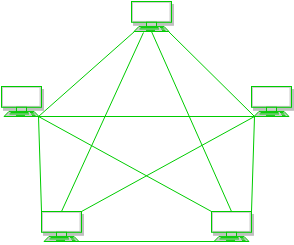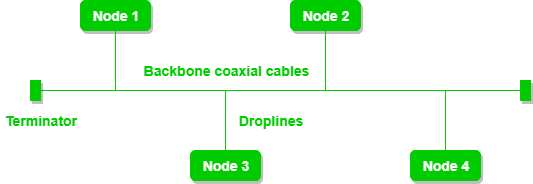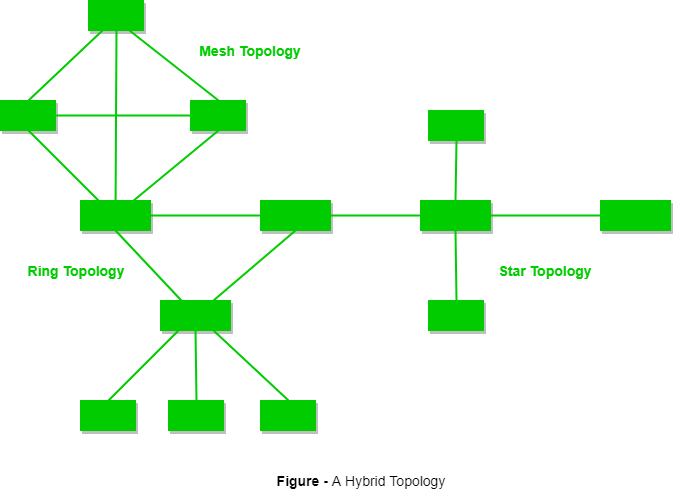Compiler
Compiler is a software program that translates high-level programming language code into machine code, which can be directly executed by a computer’s processor. It performs this task in several stages: lexical analysis, syntax analysis, semantic analysis, optimization, and code generation. The input (source code) is thoroughly checked for errors during the process, ensuring correctness and efficiency. Compilers produce executable programs, unlike interpreters, which execute code line by line. Popular examples of compilers include GCC for C/C++ and the Java Compiler for Java. They are essential for software development, as they bridge the gap between human-readable code and machine execution.
Functions of Compiler:
1. Lexical Analysis
The compiler begins by performing lexical analysis, which involves scanning the source code and breaking it down into smaller units known as tokens. These tokens can be keywords, operators, identifiers, constants, or symbols. Lexical analysis helps the compiler understand the structure and elements of the source code, converting it into a form suitable for further processing.
Example: In the statement int x = 10;, the tokens would be int, x, =, 10, and ;.
2. Syntax Analysis
After lexical analysis, the compiler performs syntax analysis (or parsing), where it checks the code’s syntax according to the language’s grammar rules. It builds a syntax tree (or abstract syntax tree, AST) that represents the hierarchical structure of the source code. If there are syntax errors, the compiler reports them, making it clear which parts of the code are not structured correctly.
Example: If a programmer writes int x = + 5;, the compiler will flag this as a syntax error.
3. Semantic Analysis
Semantic analysis checks the source code for logical consistency and ensures that the statements in the code make sense. It verifies that operations are valid (e.g., ensuring that a variable is used before it is declared, or checking type compatibility between operands). This step ensures the program has meaningful operations and complies with the language’s semantic rules.
Example: In the expression int x = "string";, the compiler will identify a type mismatch and flag it as an error.
4. Intermediate Code Generation
After syntax and semantic checks, the compiler generates intermediate code. This is a low-level code representation, which is not machine-specific but is closer to the final machine code than the original source code. The intermediate code is easier to optimize and can be translated to different machine architectures.
Example: A compiler might translate int x = 10 + 20; into an intermediate representation like ADD 10, 20, x.
5. Optimization
The optimization phase enhances the efficiency of the intermediate code without changing its functionality. The goal is to improve performance by reducing execution time and memory usage. This can involve eliminating redundant calculations, reordering instructions, or minimizing memory access.
Example: If a variable is calculated multiple times with the same value, the compiler might optimize it by storing the result in a temporary variable.
6. Code Generation
During code generation, the compiler translates the optimized intermediate code into machine code or assembly code specific to the target architecture. This machine code can be directly executed by the CPU. The code generation phase ensures that the program’s instructions correspond accurately to the processor’s instruction set.
Example: A simple instruction like x = y + z might be translated into assembly language instructions such as MOV R1, y; ADD R1, z; MOV x, R1.
7. Code Linking
In this phase, the compiler links the program’s components, such as functions, libraries, and external modules, into a single executable. The linker resolves addresses and ensures that all referenced functions or variables are correctly located in the final program. If there are missing dependencies or external references, the linker will flag an error.
Example: If the program calls an external function like printf(), the linker ensures that the correct library or object file is included in the executable.
8. Code Optimization (Final Optimization)
Final optimization focuses on improving the machine code produced in the previous stage. This can include loop unrolling, instruction reordering, and reducing the number of instructions. The aim is to make the code as efficient as possible in terms of speed and memory usage while maintaining its correctness.
Example: The compiler might optimize memory access patterns to avoid cache misses or reduce the number of instructions in a loop.
Interpreter
An interpreter is a program that directly executes instructions written in a high-level programming language without translating them into machine code beforehand. It processes the source code line-by-line, analyzing and executing each statement in real-time. Unlike compilers, which generate a separate executable file, an interpreter executes the code directly, which makes it slower for large programs. However, interpreters are useful for debugging and running scripts quickly. They are commonly used for languages like Python, JavaScript, and Ruby. Interpreters offer flexibility and ease of use, as they allow immediate execution without needing an intermediate compiled file.
Functions of Interpreter:
1. Lexical Analysis
The interpreter starts with lexical analysis, which involves scanning the source code to break it into smaller components called tokens. Tokens are the fundamental building blocks of the language, such as keywords, identifiers, operators, and punctuation. This process enables the interpreter to understand the structure of the code and prepare it for further processing.
Example: In the expression int x = 10;, the tokens are int, x, =, 10, and ;.
2. Syntax Analysis
After lexical analysis, the interpreter performs syntax analysis (or parsing). In this stage, the interpreter checks if the code follows the correct grammatical structure according to the language’s syntax rules. The interpreter constructs a parse tree or abstract syntax tree (AST) that reflects the hierarchical relationships of expressions and statements in the code. Any syntax errors are reported at this point.
Example: If the code is int x = 10 + ;, the interpreter will flag the missing operand as a syntax error.
3. Semantic Analysis
Semantic analysis ensures that the source code makes logical sense. This phase involves checking the meaning and context of the code. The interpreter checks for issues like variable declaration before use, type mismatches, and valid operations on variables. It ensures that the logic of the program is sound and complies with the programming language’s semantic rules.
Example: In the statement int x = "hello";, the interpreter will detect a type mismatch error as it tries to assign a string to an integer.
4. Memory Management
The interpreter handles memory management, which involves allocating memory for variables, functions, and objects during execution. It dynamically manages memory at runtime, making sure that memory is allocated when variables are declared and deallocated when they are no longer needed. This enables the interpreter to execute code without the need for a separate memory management step.
Example: When a variable x is assigned a value, the interpreter allocates memory space for storing x’s value and frees it once it’s out of scope.
5. Execution of Instructions
The primary function of an interpreter is to execute instructions. It reads the code line-by-line, interprets it, and directly executes each command. The interpreter translates high-level code into machine-level instructions on the fly, meaning no intermediate file is created. This real-time execution makes it slower than compiled languages but useful for quick debugging and development.
Example: The interpreter will execute the line x = 10; by assigning the value 10 to the variable x.
6. Error Detection and Reporting
An interpreter performs real-time error detection while executing the code. As it encounters each line, the interpreter checks for syntax, semantic, or runtime errors. Unlike a compiler, which might only report errors after parsing the entire code, an interpreter identifies issues immediately during execution. It provides immediate feedback on errors, which is beneficial for debugging.
Example: If the code attempts to access an undefined variable, the interpreter will flag it and stop execution at the error point.
7. Interactive Execution
One of the key features of an interpreter is interactive execution, allowing users to run code interactively, especially in environments like REPL (Read-Eval-Print Loop). This function is particularly useful for scripting, testing, and debugging small code snippets. Users can modify and immediately test the code in real time, enhancing the development process.
Example: In an interactive Python shell, a user can type a line like x = 5, and the interpreter will immediately execute and return the result.
Like this:
Like Loading...