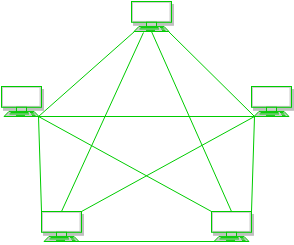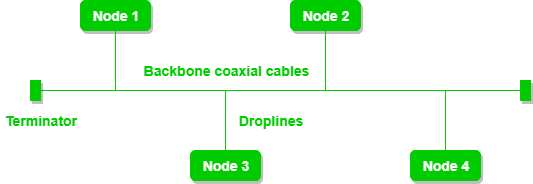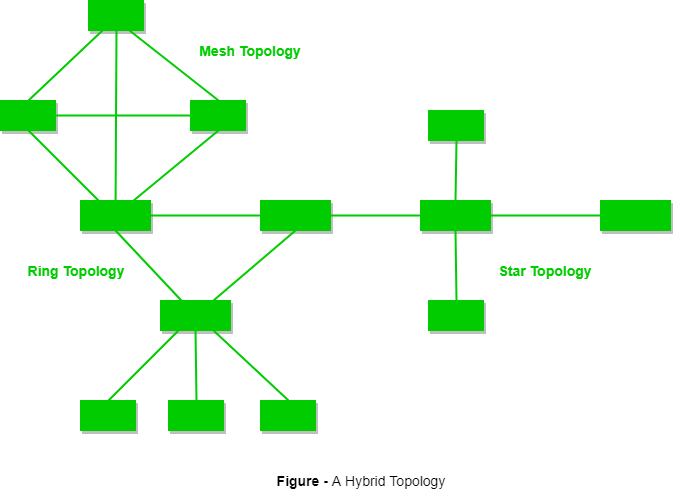Generation of Computer Language
The generation of computer languages refers to the evolution of programming languages over time, with each generation introducing more powerful and user-friendly features. These generations are typically categorized from the earliest machine languages to the high-level languages used today. Each generation has marked a significant milestone in terms of abstraction, usability, and performance.
1st Generation: Machine Language (1940s–1950s)
The first generation of computer languages is machine language, which is the lowest-level language directly understood by the computer’s central processing unit (CPU). Machine language consists entirely of binary code (0s and 1s) and represents raw instructions that the hardware can execute. Each instruction corresponds to a specific operation, such as loading data, performing arithmetic, or manipulating memory.
Characteristics:
- Binary Code: Machine language is written in binary, making it very difficult for humans to write or understand.
- Hardware-Specific: It is directly tied to the architecture of the computer, meaning that a program written for one machine cannot run on another without modification.
- No Abstraction: There is no concept of variables, loops, or high-level constructs in machine language.
Example: A machine instruction for adding two numbers could look like 10110100 00010011 in binary code, representing an addition operation to the CPU.
2nd Generation: Assembly Language (1950s–1960s)
The second generation of computer languages is assembly language, which was developed to overcome the limitations of machine language. Assembly language uses symbolic representations of machine instructions, known as mnemonics. While still closely tied to the hardware, assembly language is more human-readable than machine language.
Characteristics:
- Mnemonics: Instead of binary code, assembly uses symbols (e.g.,
MOVfor move,ADDfor addition) to represent operations. - Assembler: An assembler is used to translate assembly code into machine language so that it can be executed by the computer.
- Low-Level: Assembly language is still hardware-specific, meaning that programs written in assembly language are not portable across different systems.
Example: In assembly language, the instruction to add two numbers could be written as ADD R1, R2, where R1 and R2 are registers.
3rd Generation: High-Level Languages (1960s–1970s)
Third generation of computer languages consists of high-level programming languages, such as Fortran, COBOL, Lisp, and Algol. These languages abstract away the complexities of machine code and assembly, allowing developers to write code using human-readable syntax that is independent of the computer hardware.
Characteristics:
- Abstraction: High-level languages allow programmers to focus on logic and functionality rather than hardware-specific details.
- Portability: Programs written in high-level languages can run on different hardware platforms, provided there is an appropriate compiler or interpreter.
- More Complex Constructs: High-level languages support complex constructs such as variables, loops, conditionals, functions, and data structures.
Example: A simple addition operation in Fortran might look like this:
4th Generation: Fourth-Generation Languages (1980s–1990s)
Fourth-generation languages (4GLs) were developed to further simplify the programming process. These languages are closer to human language and are often used for database management, report generation, and business applications. They focus on automation and declarative programming, where the programmer specifies what should be done rather than how it should be done.
Characteristics:
- Higher Abstraction: 4GLs allow developers to write even less code compared to 3GLs, with a focus on user-friendly syntax and more natural expressions.
- Database-Driven: Many 4GLs are designed for building database applications (e.g., SQL).
- Minimal Code: These languages often allow for writing complex tasks with fewer lines of code.
Example: SQL, a popular 4GL, is used to query and manage databases. A query to retrieve all records from a table might look like:
5th Generation: Fifth-Generation Languages (1990s–Present)
Fifth generation of computer languages is focused on problem-solving and artificial intelligence (AI). These languages aim to make use of natural language processing (NLP) and advanced problem-solving techniques such as logic programming and machine learning. They are not primarily aimed at general-purpose programming but are designed to solve specific complex problems.
Characteristics:
- Natural Language Processing: Fifth-generation languages often rely on the ability to understand and process human language.
- Artificial Intelligence: These languages support advanced AI techniques like reasoning, learning, and inference.
- Declarative Programming: These languages use a declarative approach, where the programmer specifies what the program should achieve, and the language decides how to achieve it.
Example: Prolog is a popular 5GL used in AI applications. It uses logical statements to represent facts and rules, such as:
6th Generation: Evolution of AI-Based Languages (Future Vision)
The sixth generation of computer languages is largely speculative at this stage but is expected to evolve alongside quantum computing and more advanced artificial intelligence systems. These languages may incorporate elements like self-learning algorithms, augmented reality (AR), and genetic algorithms.
Characteristics (Speculative):
- Quantum Computing: Integration with quantum computing for parallel processing and complex problem-solving.
- Self-Adapting Systems: Software may evolve and adapt to new requirements automatically.
- Human-Computer Collaboration: Future languages might enable closer collaboration between humans and computers in problem-solving.